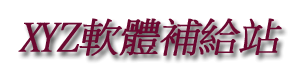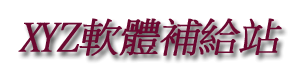Extractor v1.6.1 繁體中文正式版(「萬能」的解壓縮工具軟體)
內容說明:
若說 Universal Extractor 是一款「萬能」的解壓縮工具,一點也不為過。它支援市面上多數的壓縮格式,例如:7-zip、ACE、RAR、ZIP、JAR、LZH、TAR、TGZ… 等。但這些對於 Universal Extractor 還只是基本功,某些軟體是以安裝程式的型態出現,Universal Extractor 還可以針對這類型的檔案進行解壓縮。但是請注意一點:Universal Extractor 只可以「解壓縮」檔案,沒有「壓縮」檔案的功能。
軟體說明
Universal Extractor 支援解壓縮市面上常見的壓縮檔案格式,不論是老字號的 ZIP 格式,最多人使用的 RAR 格式,或是較新的 7-zip 格式…等,均被 Universal Extractor 所支援。
但若說 Universal Extractor 只能解壓縮市面上常見的壓縮檔格式,那可就太小看它了。它最為人所稱讚的,相信是它那解開 EXE 或 MSI 的功能。某些軟體會以 EXE 或 MSI 的安裝檔案型態出現,或許這類型態的軟體可以方便使用者安裝使用,但某些軟體,既使不經由安裝,也可以直接使用,所以,我們就可以透過 Universal Extractor 來進行解壓縮。
Universal Extractor 的操作極為簡潔且直覺,同時它內建多國語系,在操作使用上,可說是完全不需任何的設定,就可以讓使用者很快速的上手。
不過,有一點要注意的,Universal Extractor 只能夠「解壓縮」檔案,它並不提供「壓縮」檔案的功能。
安裝版與免安裝版的差異在於安裝版可以整合至滑鼠右鍵選單,也就是解壓縮檔案,可透過滑鼠右鍵的功能選單進行解壓縮檔案,而免安裝版則不會整合至滑鼠右鍵選單。
1.6.1 (05/12/2010)
Added support for environmental variables (eg., specify %temp% for debug dir)
Added support for XZ compressed files and txz/tlz archives via 7-Zip
Added support for Windows Installer merge modules (.msm) via MsiX
Added support for NBH files via NBHextract
Added translations for Armenian, Czeck, Persian (Farsi), Serbian, Swedish
Changed 7-Zip unpacking behavior;
now attempts brute force extraction only after External PEiD scan;
change due to aggressive .exe resource extraction in new versions
Changed Windows installer support (.msi, .msp) to use MsiX instead of msi2xml
Changed LZMA support to use 7-Zip for extraction
Changed FEAD support to use PEiD rather than TrID for detection
Changed following formats to call 7z by name (also see 7-Zip debug comment):
bz2, chm, gz, tar, Z
this is mostly for code cleanup; functionality should be the same
Fixed InstallShield 5.x regression in 1.6 preventing successful extraction
Fixed bug in extraction of non-TAR LZW compressed files
Fixed bug that prevented picking files after toggling history option
Fixed bug in display of history combo boxes when no items listed
Fixed cosmetic bug in Visual C++ SFX status dialog
Fixed cosmetic bug in status dialogs due to extra padding by AutoIt
Removed lzma helper binary
Removed msi2xml helper binary and MSXML download link on MSI selection page
Removed Windows NT 4.0 support from installer
Removed debug output for 7-Zip, arj, hlp;
buffers output, preventing proper user feedback and input prompts
Updated success/fail detection to check output directory timestamp;
can detect cases where files are overwritten, which old method missed;
will still consider failed if user chooses not to overwrite files,
or if all files are written to a subdirectory of the output directory
Updated RPM and DEB support to extract interim CPIO and TAR files
Updated FEAD support to workaround read-only permission issue
Updated Zip support to log unzip output and permit minor reported unzip errors
Updated PEiD detection of
Microsoft SFX cab files for more reliable extraction
Updated some UniExtract window sizes for better internationalization support
Updated translations for Italian, Korean, Russian
Updated 7-Zip to 9.13 beta
Updated AutoIt to 3.3.6.1 and replaced deprecated _ArrayCreate UDF
Updated InfoZip unzip to 6.0.0
Updated Inno Setup to 5.3.9
Updated innounp to 0.31 (supports Inno Setup 5.3.9)
Updated InstallExplorer WCX to 0.9.2
Updated MSI WCX to 1.2.1
Updated PEiD to 0.95
Updated UnRAR to 3.93
相關商品:
WinZip Self Extractor v4.0.8672 英文正式版(自解壓文件創建軟體)
PaulMarv Icon Extractor v1.4 英文正式版(系統圖示提取軟體)
WinZip Self-Extractor v3.1.7556 英文正式版(自解壓文件創建工具軟體)